
SYNC™ SUPPORT
How to pair your mobile phone
To use your phone hands-free with SYNC™, you need to pair it first. Make sure your phone’s Bluetooth® is turned on.
Bluetooth® is a registered trademark of Bluetooth® SIG Inc., and is used under license. Some phones are not compatible.
Press the Phone button
Your vehicle should be parked, the engine running and your radio on. Overseas model shown.

Select Add by pressing the corresponding console button.
Your vehicle should be parked, the engine running and your radio on. Overseas model shown.

Enter the PIN that appears on the radio display under Bluetooth® settings in your phone.
Your vehicle should be parked, the engine running and your radio on. Overseas model shown.
Bluetooth® is a registered trademark of Bluetooth SIG Inc., and is used under licence. Some phones are not compatible.

Wait until this message appears. Your phone is now paired.
Your vehicle should be parked, the engine running and your radio on. Overseas model shown
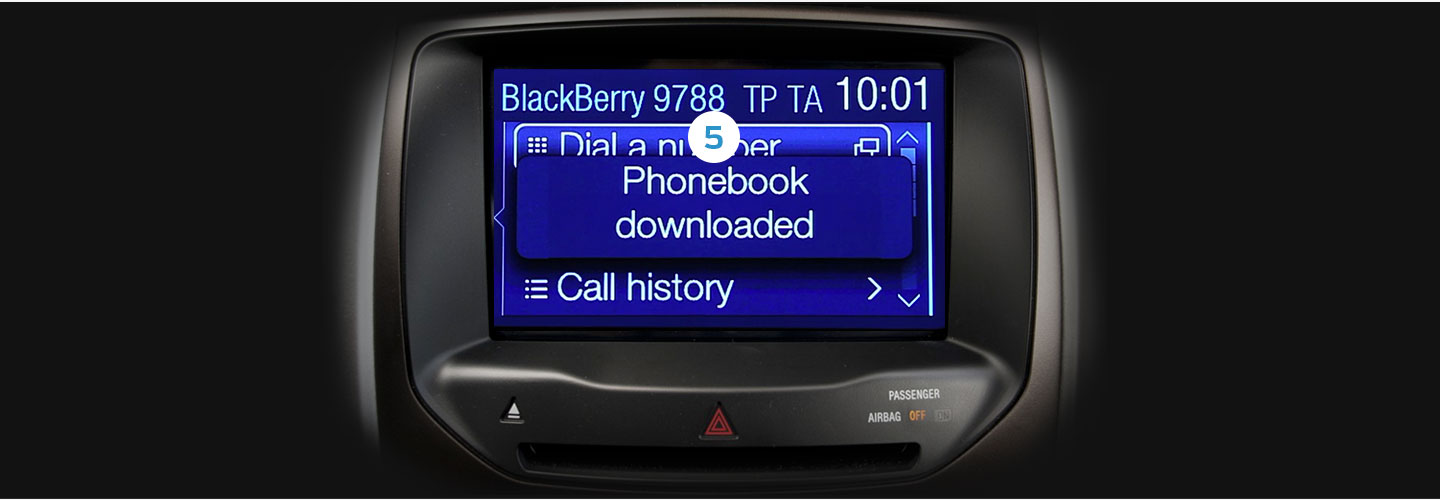
SYNC™ may ask if you want to download your phonebook and call history. Select Yes or No by pressing the corresponding console button. (Your phone may ask to give SYNC™ access to your contacts. Select OK.)
Your vehicle should be parked, the engine running and your radio on. Overseas model shown

If you have more than one paired phone, SYNC™ will ask if you want to make one your primary phone. SYNC™ will automatically connect to this phone first if there’s more than one paired phone in the car.




