
SYNC™ SUPPORT
How to manually update your phone contacts
If you didn’t download your phonebook during pairing, you can still do so manually in a few steps.
1.Plug in the USB used to install the software update into your computer.
2.Log in to the Owner site.
3.In the Update & Customize section, click Report Update.
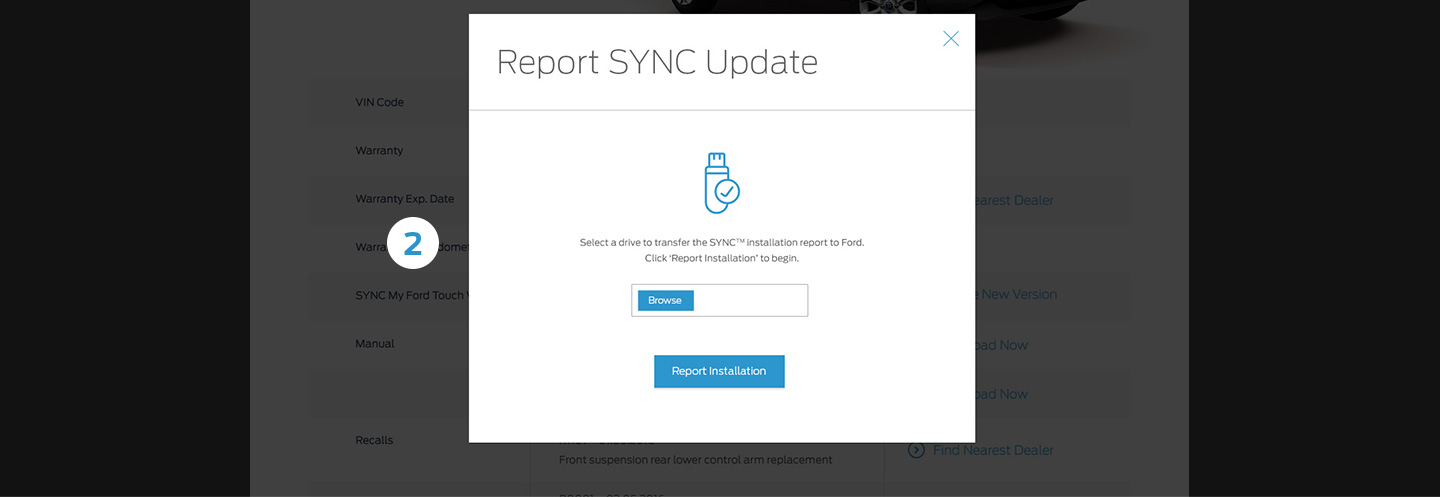
4.Click Report Installation. Your update will then be reported, completing the update process.




