
SYNC™ SUPPORT
How to switch between phones
You can have more than one phone paired, so SYNC™ makes it easy to switch between any one of them.
Press the Phone button
Your car should be parked, your engine running and your radio on. Overseas model shown.

Scroll down to BT Devices (Bluetooth® Devices) and press OK.
Your vehicle should be parked, the engine running and your radio on. Overseas model shown.
Bluetooth® is a registered trademark of Bluetooth SIG Inc., and is used under licence. Some phones are not compatible.
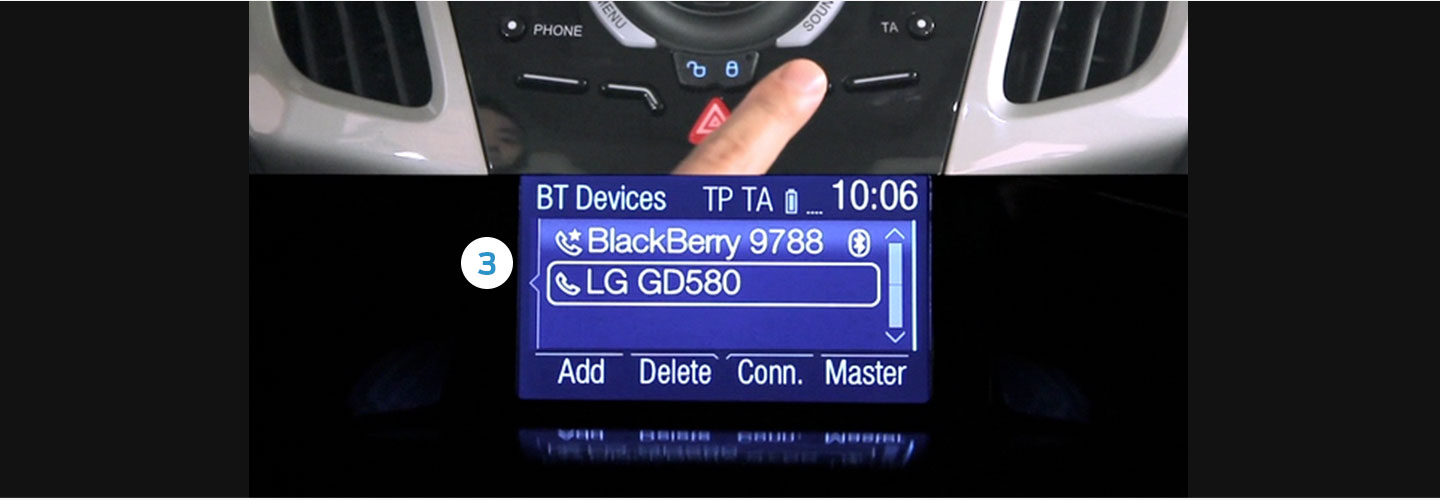
Select the phone you’d like to use and press Conn.
Your car should be parked, your engine running and your radio on. Overseas model shown.
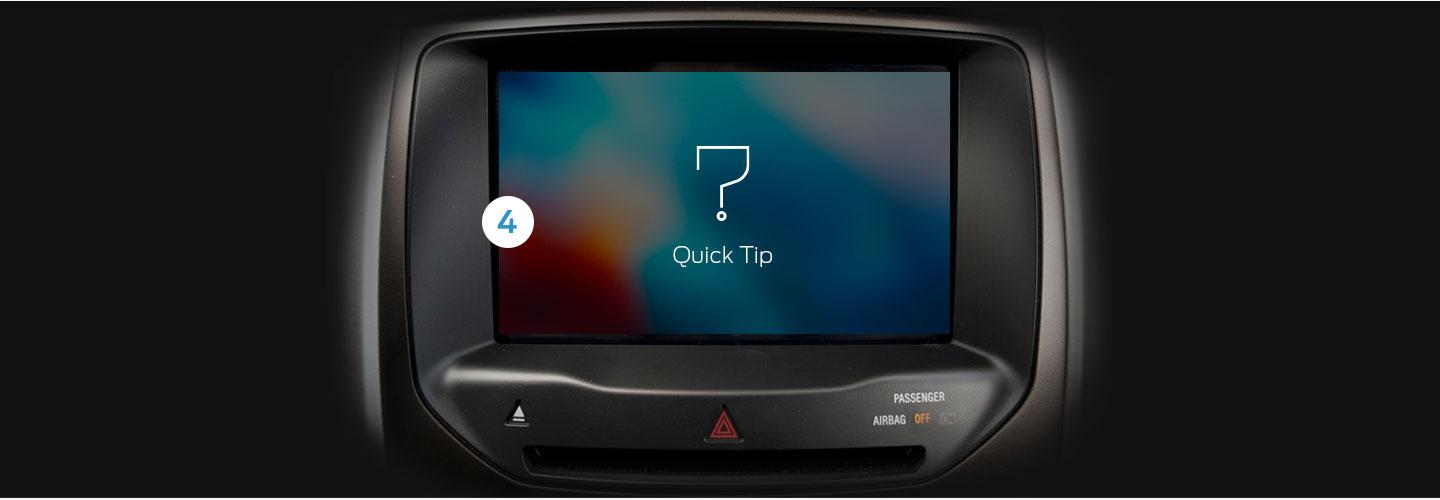
More than one paired phone in the car? If you don’t have a chosen primary phone in the car, SYNCTM will automatically connect to the most recently paired phone first.




