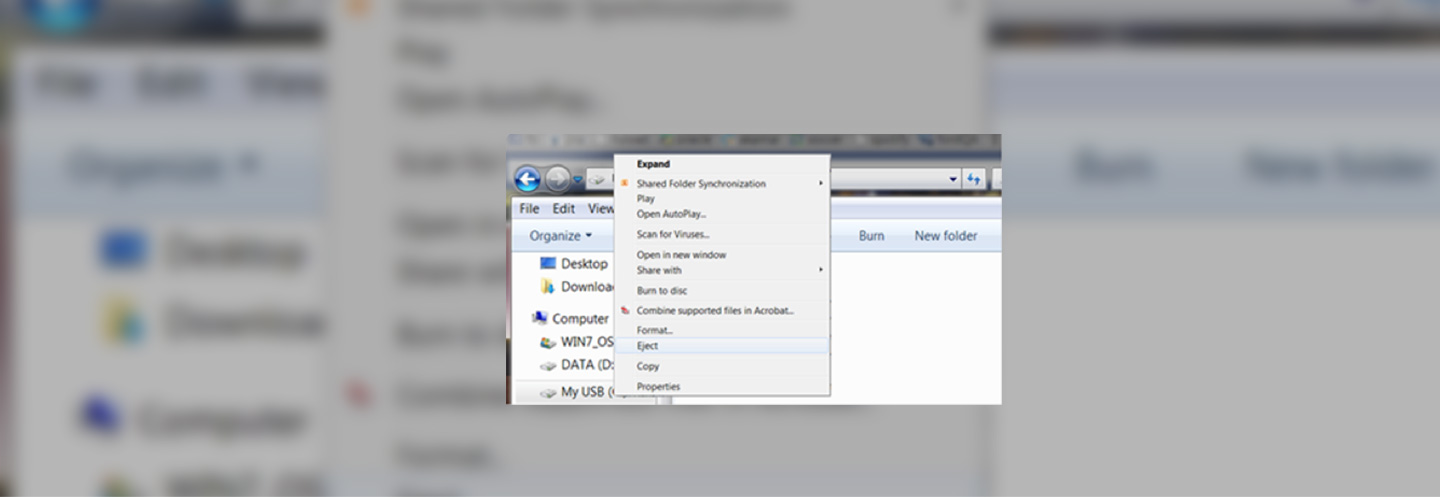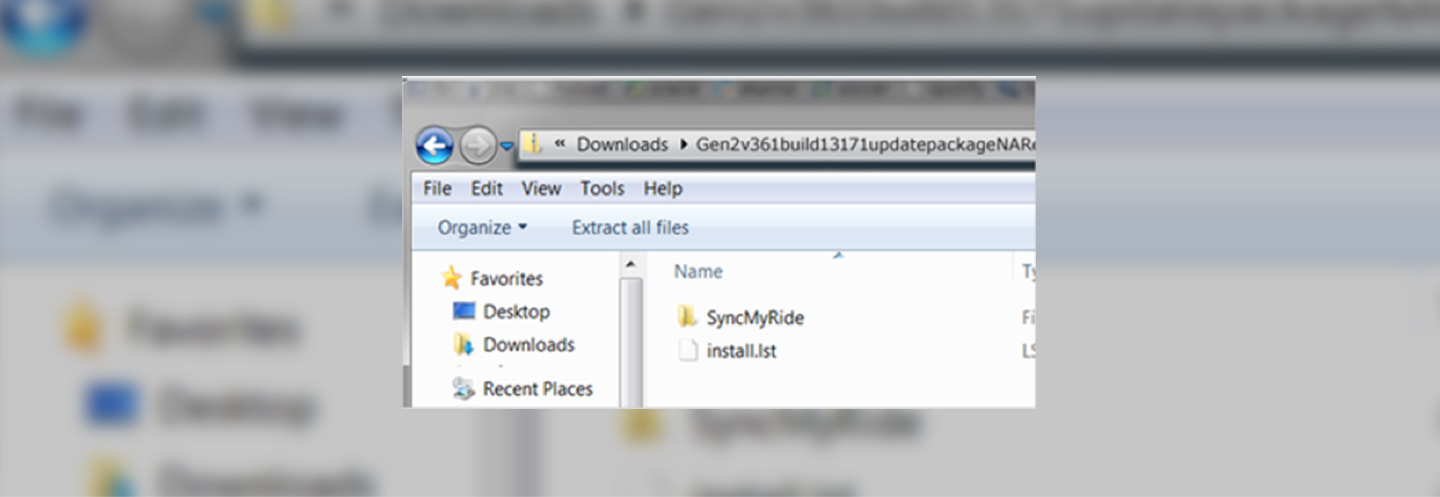
SYNC™ SUPPORT
How to transfer update file to a USB drive
Double-click on the .zip file to unzip and open it.
If your computer has a third party extraction program such as WinZip, 7-Zip or WinRAR, you can also use that option to unzip and
extract your file. For more information on how to unzip and extract files using one of these programs, see the corresponding third
party developer’s website.
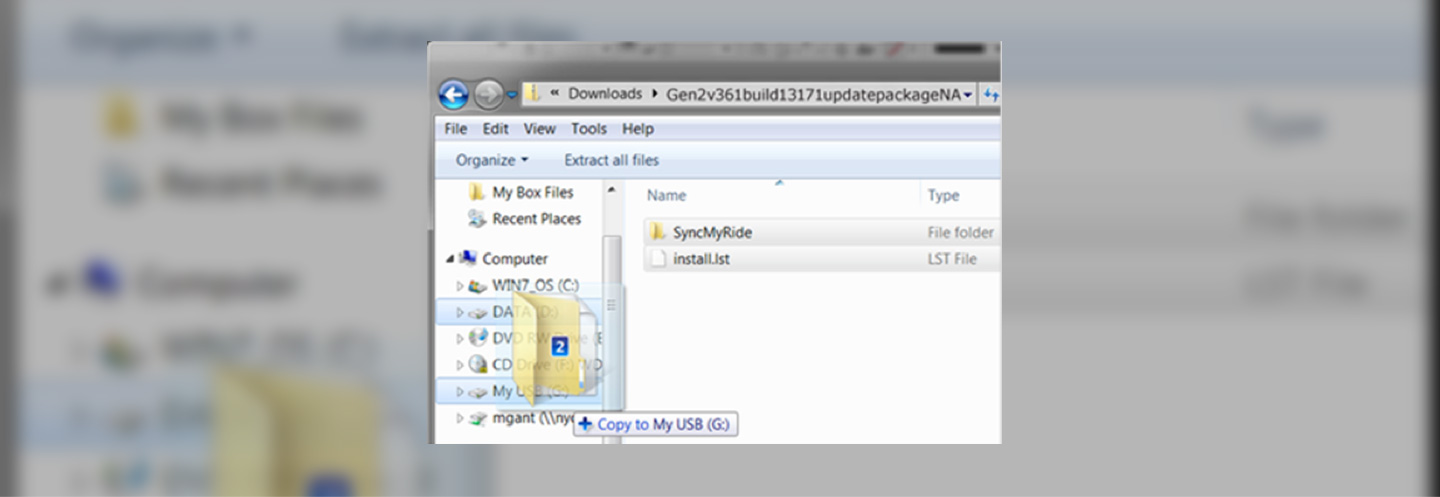
Select all of the items inside the unzipped folder. Drag and drop them onto your USB drive.
NOTE: Installing the software update files in your vehicle works only if the SyncMyRide folders and additional file(s)* are visible
on the USB drive. Don’t combine or delete any of the files.
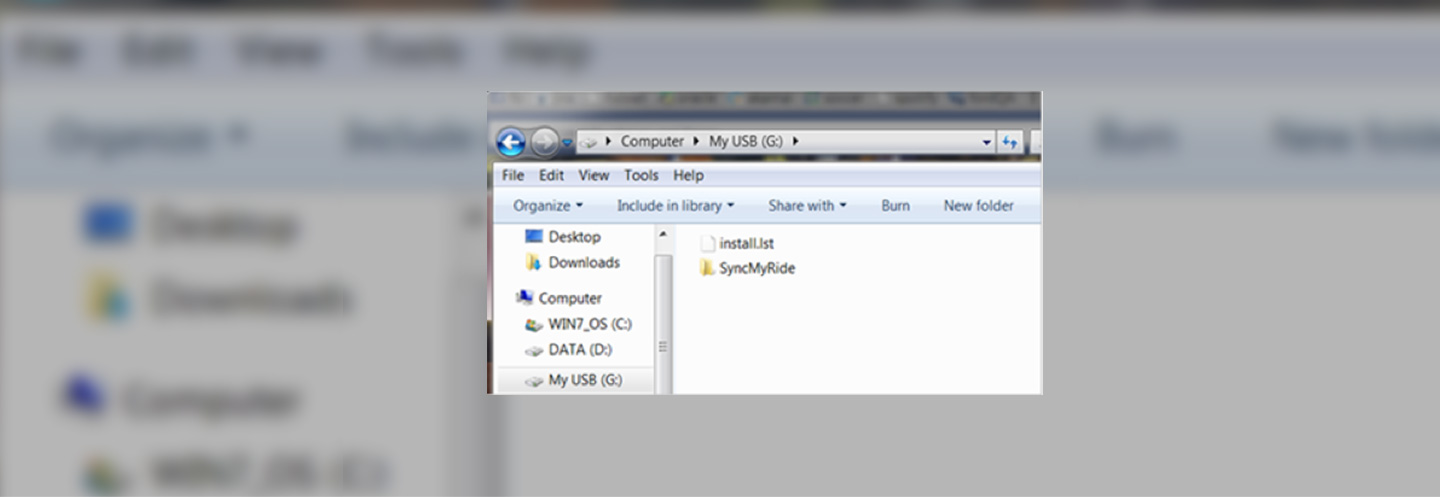
Select your USB Drive to view its contents and ensure that the correct folder and files are listed.
*Your filename(s) and number of files may differ.