
SYNC™ SUPPORT
How to delete a paired phone
If you’ve bought a new phone and need to delete your old one from the system, it takes only a few steps.
Press the Voice button. SYNC™ will ask for a command.
Your vehicle should be parked, the engine running and your radio on. Overseas model shown.

Say: “Phone”. SYNC™ will confirm your command.
Your vehicle should be parked, the engine running and your radio on. Overseas model shown

Say: “Connection”.
Your vehicle should be parked, the engine running and your radio on. Overseas model shown

Say: “Delete”. Then press Delete using the corresponding console button.
Your vehicle should be parked, the engine running and your radio on. Overseas model shown.
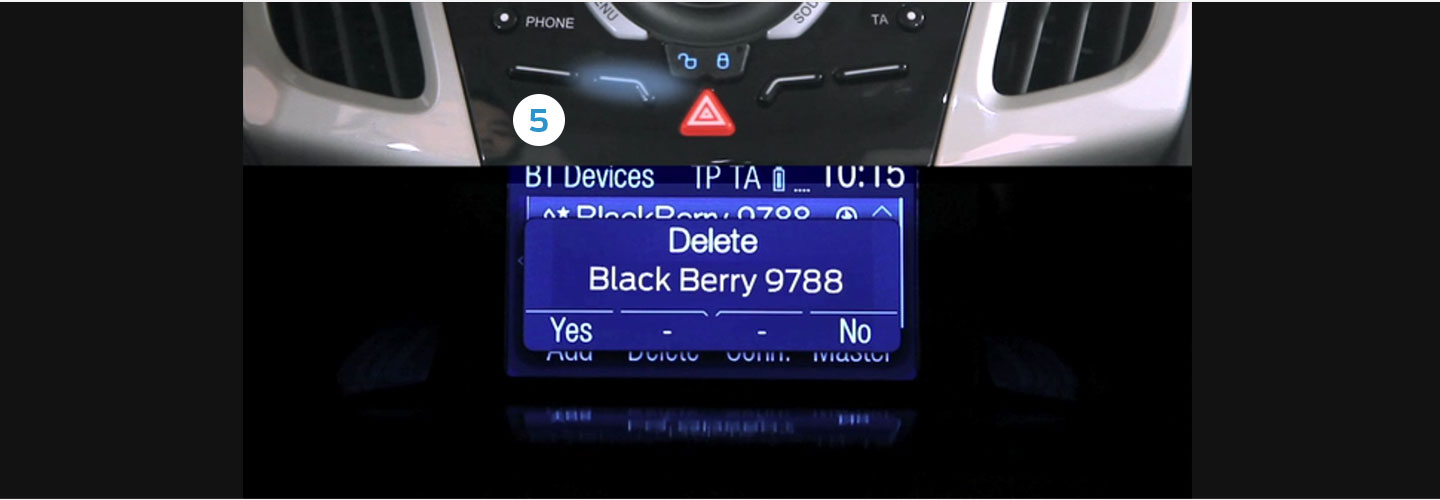
Press Yes to confirm using the corresponding console button.
Your vehicle should be parked, the engine running and your radio on. Overseas model shown.

We recommend that you delete paired phones you no longer use before pairing new phones with SYNC™.




